Hii I want to install Omnileads on a Windows system, so I installed WSL(Windows Sub-System for Linux) on my Windows machine, and I cloned the code from the git lab by using the below command
git clone https://gitlab.com/omnileads/ominicontacto.git
and after that, I run this command to change the directory
cd ominicontacto
then I run the following command to get the "ansible" folder
git checkout release-1.14.0
now again I change my directory to the "ansible/deploy" folder to run the deployment script
cd ansible/deploy
now to deploy and run the application I run the script below
( Note: before running the script I changed the inventory file with the below line uncommented, I am trying **self-hosted-node-installation ** to deploy the application )
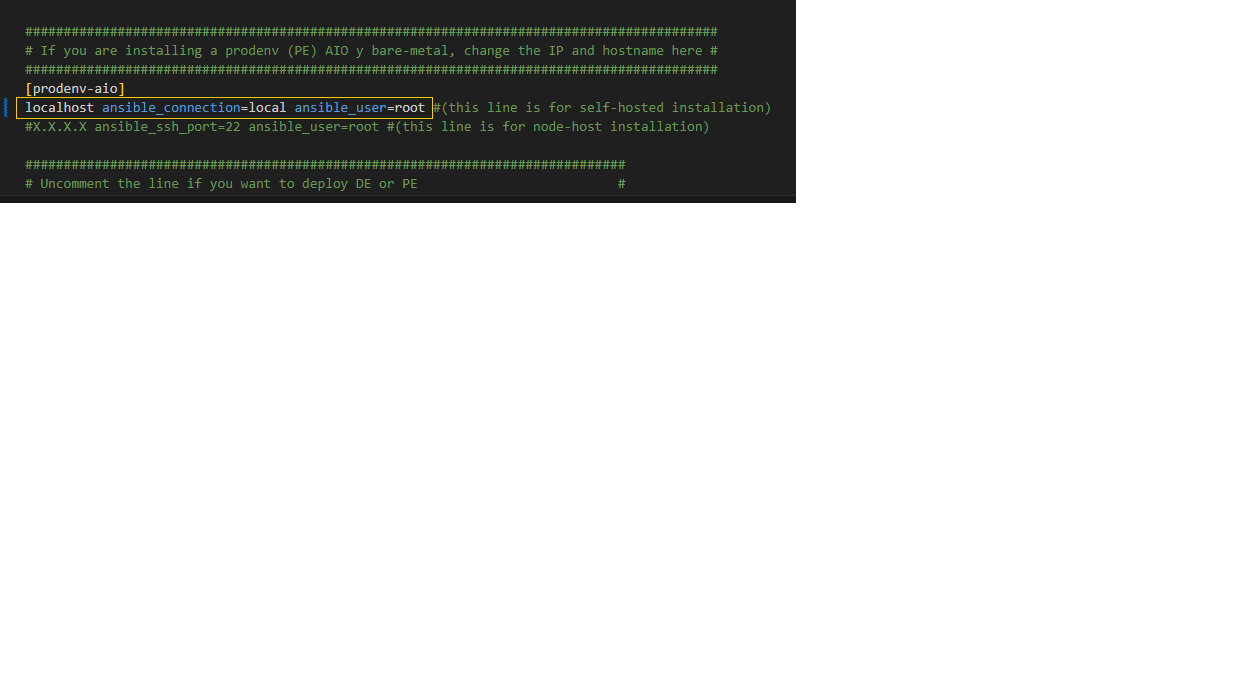
Now I run the below command to deploy my application, so for that, I tried the below approaches:
1. OMniLeads Traditional Architecture Deployment
I run the below command: "sudo ./deploy.sh -i --iface=etho"
but I felt this error
[upl-image-preview url=https://forum.omnileads.net/assets/files/2024-04-01/1711968966-159832-image.png]
2. OMniLeads deployment on Docker containers
I run the below command: "sudo ./deploy.sh --docker-deploy --iface=etho"
but I felt this error
[upl-image-preview url=https://forum.omnileads.net/assets/files/2024-04-01/1711969182-1981-image.png]
**So Please, can anyone help, me with the prior solution so, that I can install and use the application **